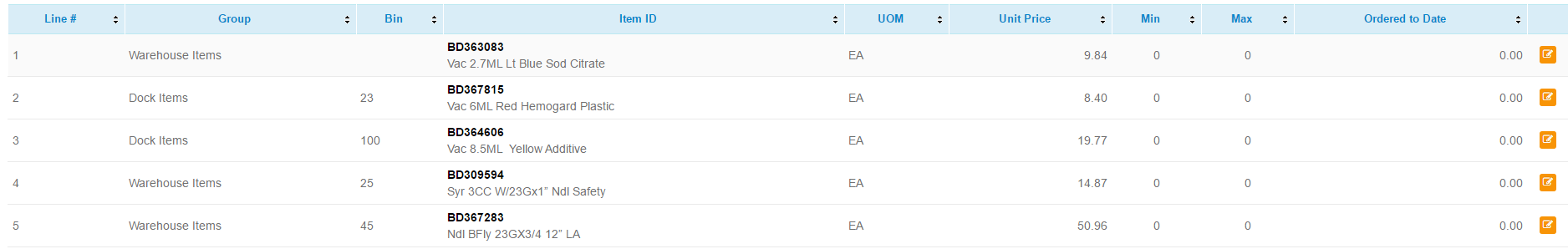Editing Contract Order Forms
On the Contracts listing, click/touch  to edit a Contract Order Form.
to edit a Contract Order Form.
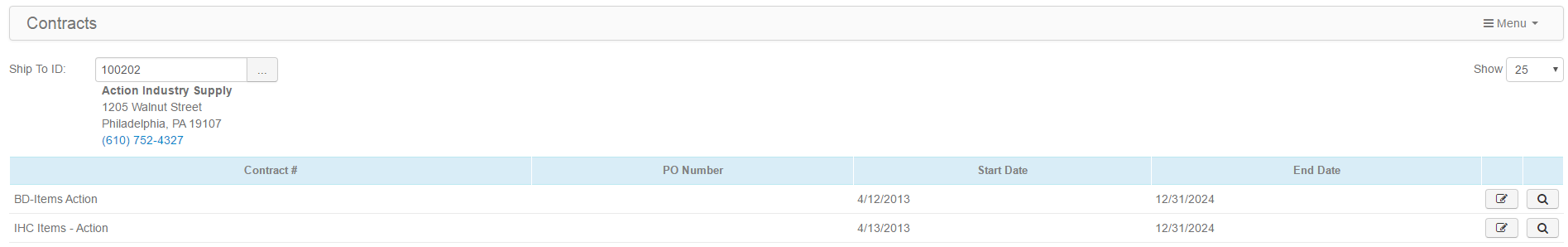
On the General tab you can enable Web Connect extensions such as Grouping, Min/Max and Bins. Grouping allows you to organize how the items are presented when the Contract Order Form is used to build a Remote Order. Min/Max and Bins appear during the Remote Ordering process when enabled here.
To set various Email notifications for an order using the Contract Form, manage those on the Email Settings tab.

To use Item Grouping add one or more Groups on the Groups tab and then on the Items tab you can click/touch the edit icon to set the Item Group and also enter a Bin number if desired.