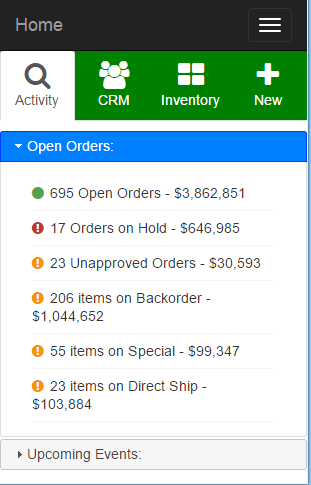Mobile Views
Mobile Views are a separate set of Web Connect pages designed specifically for mobile devices including features such as larger buttons for easier touching.
While the full Web Connect views (a.k.a. Tablet Views) will render appropriately on any mobile device, mobile views are an option for users that prefer a different look and feel on a mobile device.
You can switch to mobile views by selecting the Switch to Mobile Views from your mobile device while running Web Connect.
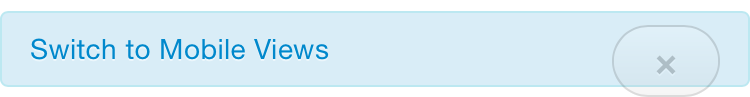
You can also switch back and forth between mobile and tablet views under Settings in the upper right-hand corner.
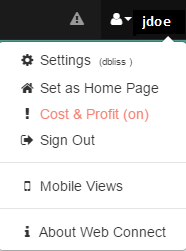
Switch to tablet/full views by clicking/touching Tablet View under Settings.
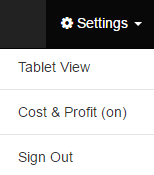
There are many things you can see and accomplish in the mobile views but not every feature or view of data that is in the full/tablet views is available in the mobile views.