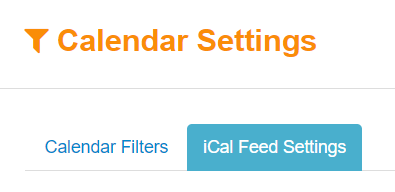Outlook Calendar View
Viewing Web Connect Calendars in Microsoft Outlook
You can view Web Connect calendar items including Tasks, Sales Calls, Opportunity Next Step Dates and Opportunity Anticipated Close Dates in Outlook using the Web Connect "iCal Feed". This makes it possible to view P21 items in conjunction with the other appointments and events that you have scheduled and avoid conflicts.
Microsoft Outlook version 2007 and higher includes the ability to subscribe to "Internet Calendar Feeds". These feeds are updated from their source, in this case Web Connect, every time Outlook sends and receives email. The calendar events are "read only", but do contain details about the event and links back into Web Connect to make changes.
Calendar Overlay
Once you have the Web Connect calendar feed set up in Outlook, you can optionally view your Outlook calendars as "overlays" to see a consolidated view of all your personal and business calendar items.
Smartphones and Tablets
Most smartphones and tablets also offer the ability to view calendar feeds so in most cases you can also set up the Web Connect calendar view on those devices.
For detailed implementation steps, go to the Web Connect calendar and click/touch Settings.