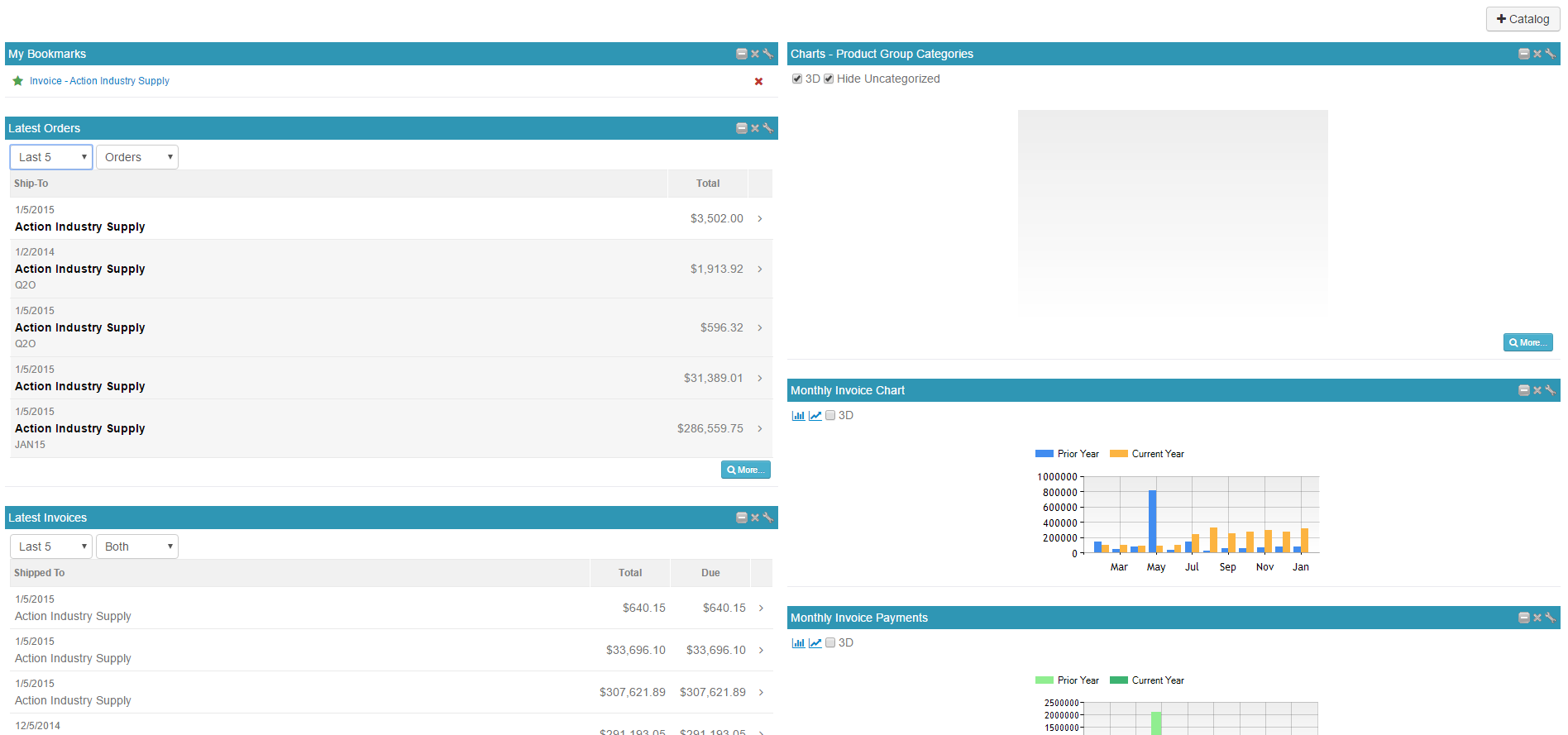Overview
The Overview page is a customizable collection of charts and lists that each user (if enabled in User Management) can customize for themselves.
To minimize, close or edit settings (including size and location) click/touch the  buttons for each chart or list.
buttons for each chart or list.
To change the Overview page (add/edit/remove charts or lists) click/touch the  button.
button.
Note: You can also move a chart or list to a different location on the page by clicking/touching and dragging the  area of an item to a different location.
area of an item to a different location.