Remote Orders | Quotes
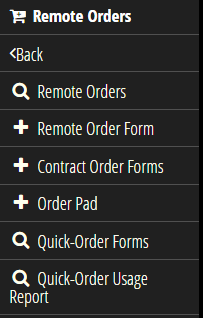
The Remote Orders features allow you to submit new orders using a variety of methods including the manual creation of an order, creating orders
from history or lists and using an Order Pad with a bar code scanner or manually entering Item numbers.
Regardless of the method used to create them, Remote Orders live in the Customer Portal and can be modified and re-saved as frequently as you
like as you work on a given order over time. Once you are satisfied with an order, you can then click/touch the Confirm button on an order which
submits it for processing. Once that is done, you can no longer modify the order.