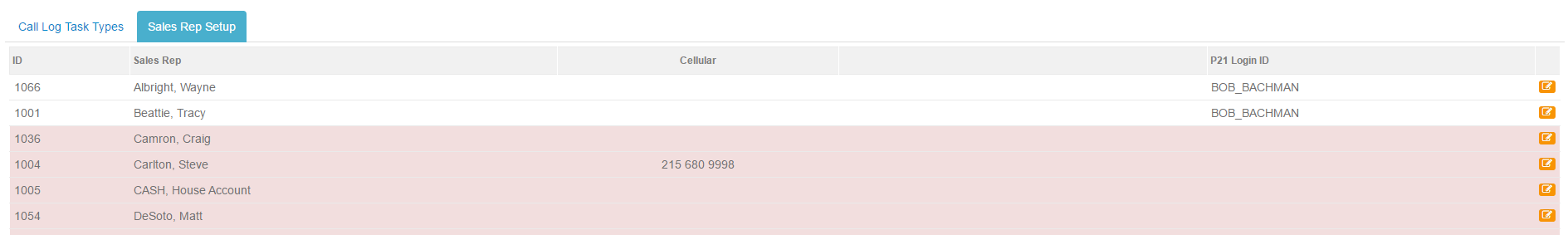Sales Call Log Setup
The Web Connect Sales Call Log feature leverages and extends native P21 tasks by allowing you to create native P21 tasks in P21 and then in Web Connect, assigning those tasks as Sales Call type tasks.
Touch/click the left flyout menu and select Call Log Setup.
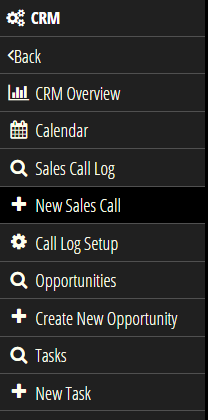
On the Call Log Task Types tab, select one or more P21 tasks.
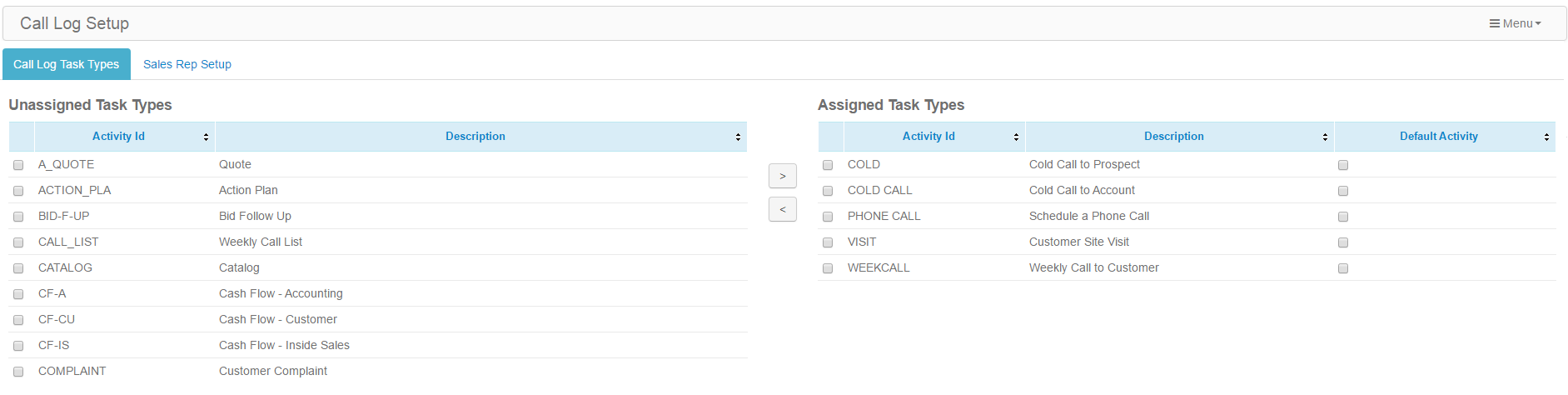
Use the  buttons to assign/un-assign Tasks as Sales Call type tasks.
buttons to assign/un-assign Tasks as Sales Call type tasks.
For the Sales Call Log to function, each Web Connect Sales Rep account must be associated with a P21 Login account.
On the Sales Rep Setup tab, assign Web Connect Sales Rep accounts to P21 Logins.