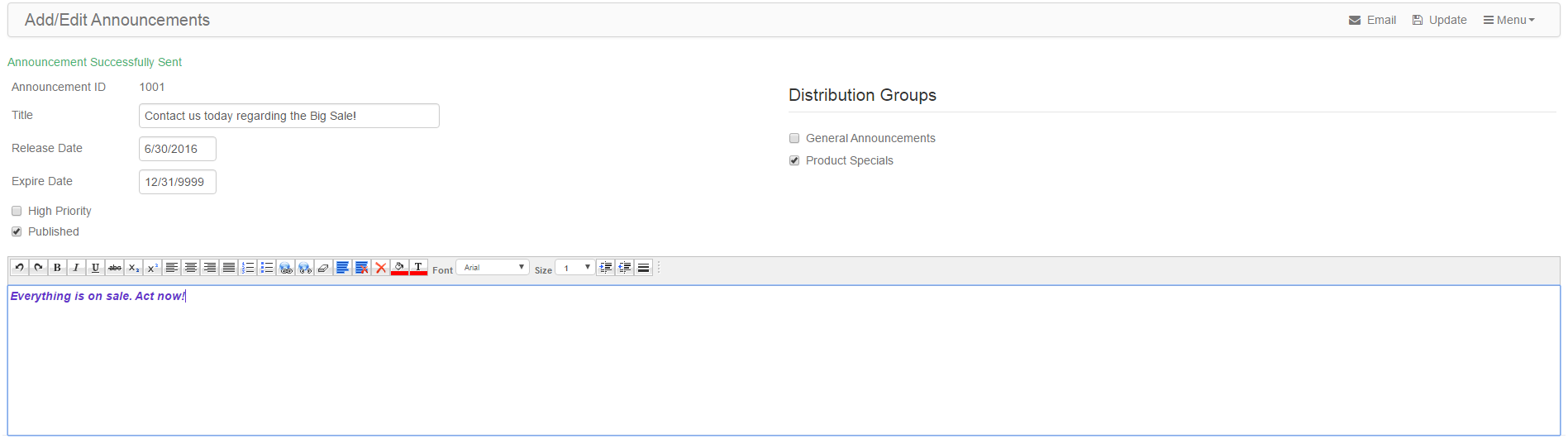Manage Announcements
Announcements can be set up to appear on the Default Home Page for users based on users' membership in one or more Distribution Groups.
First you need to create a Distribution Group in order to create Announcements to send to it and to assign users to.
Touch/click System Admin in the left flyout menu and then click/touch Manage Announcements.
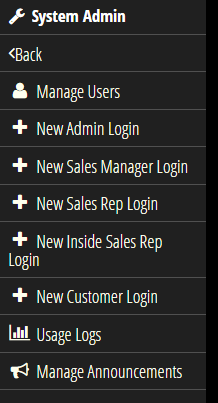
On the Manage Announcements page, click/touch the right flyout menu and click/touch Manage Distribution Groups.
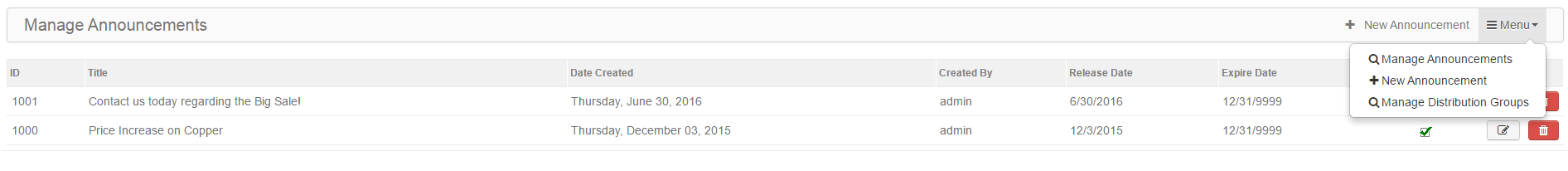
On the Manage Distribution Groups page, add one or more Distribution Groups and then click/touch the  icon to Assign Users to the Distribution Group.
icon to Assign Users to the Distribution Group.
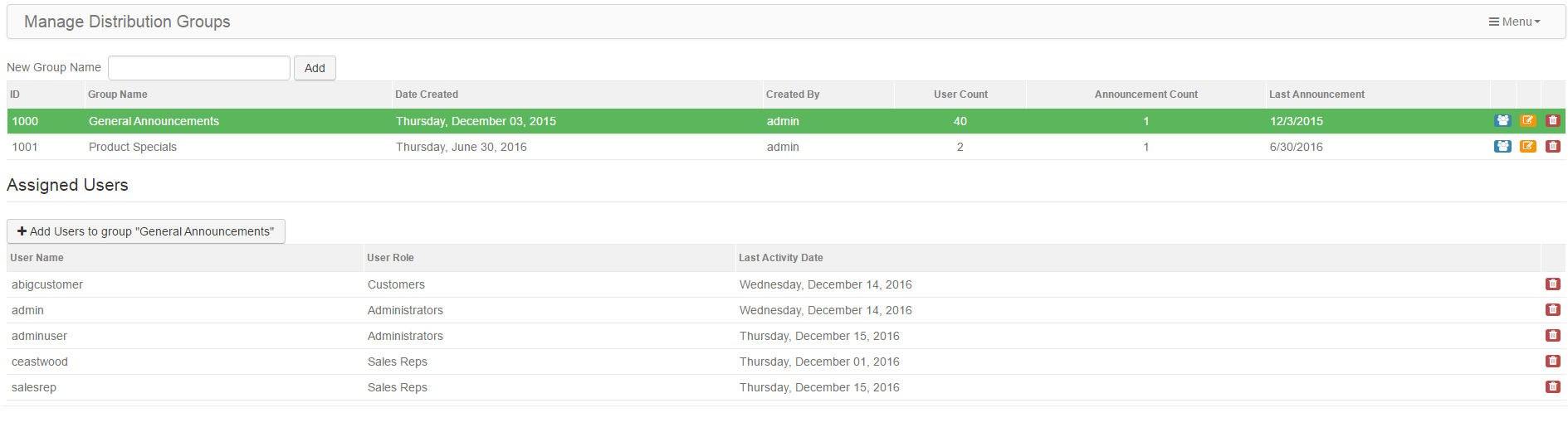
Add a new Announcement or edit an existing Announcement using the right flyout menu or the New Announcement button.
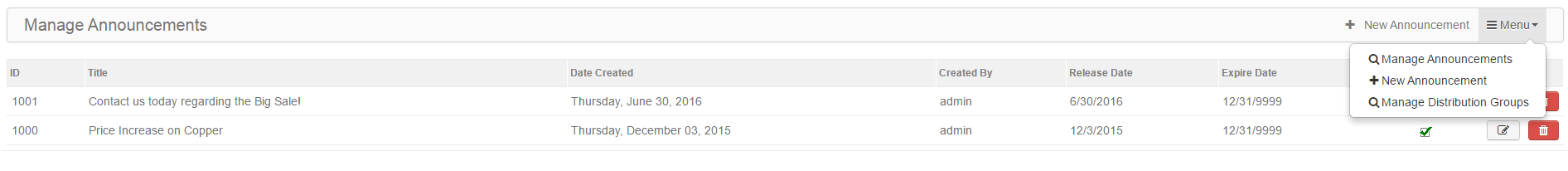
Add/Edit an Announcement and assign the Announcement to one or more Distribution Groups using the check boxes.
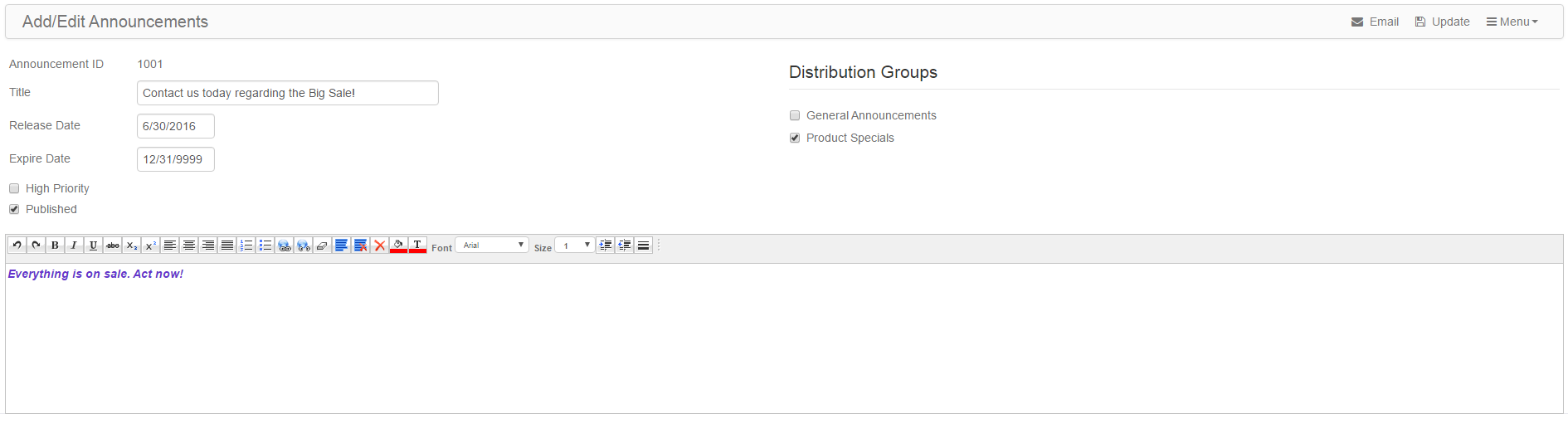
In Manage Users, edit a user account and click/touch the Distribution Groups tab for the user to assign them to one or more Distribution Group.
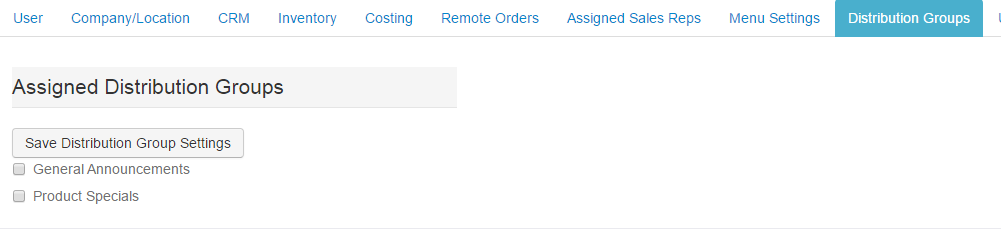
Finally, to send an Announcement to Distribution Groups the Announcement is assigned to, click/touch the  button on the Add/Edit Announcement page.
button on the Add/Edit Announcement page.