System Admin
On the left fly-out menu,select System Admin and then select one of the System Admin options.
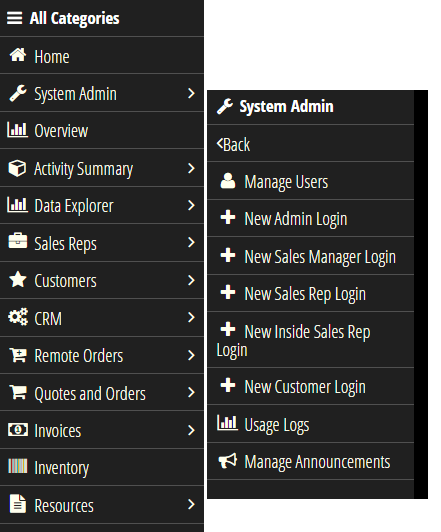
Note: The above information relates only to a non-Customer role account being logged in to Web Connect. If the logged in user is a Customer Admin role,
the Manage Users features will be different. See the Customer Portal help content for this information.