Edit User Account
While on the Edit User page, you can click/touch the icon to "Impersonate" the user account. This allows you to log in as them without knowing their password and view/use Web Connect logged in as that user.
icon to "Impersonate" the user account. This allows you to log in as them without knowing their password and view/use Web Connect logged in as that user.
You can also click/touch the  icon to reset the user's dashboard. Any dashboard customizations the user has made will be lost and the dashboard will be reset to Web Connect default settings.
icon to reset the user's dashboard. Any dashboard customizations the user has made will be lost and the dashboard will be reset to Web Connect default settings.
Click/touch the fly-out menu in the upper-right corner to access other options for setting up accounts, viewing usage logs or returning the the Manage Users page.
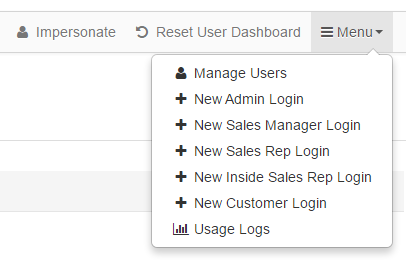
Note: The above information relates only to a non-Customer role account being logged in to Web Connect. If the logged in user is a Customer Admin role,
the Manage Users features will be different. See the Customer Portal help content for this information.