Remote Orders
Set Remote Order filters to see a listing of Remote Orders.
Click/touch the magnifying glass  to see the order detail.
to see the order detail.
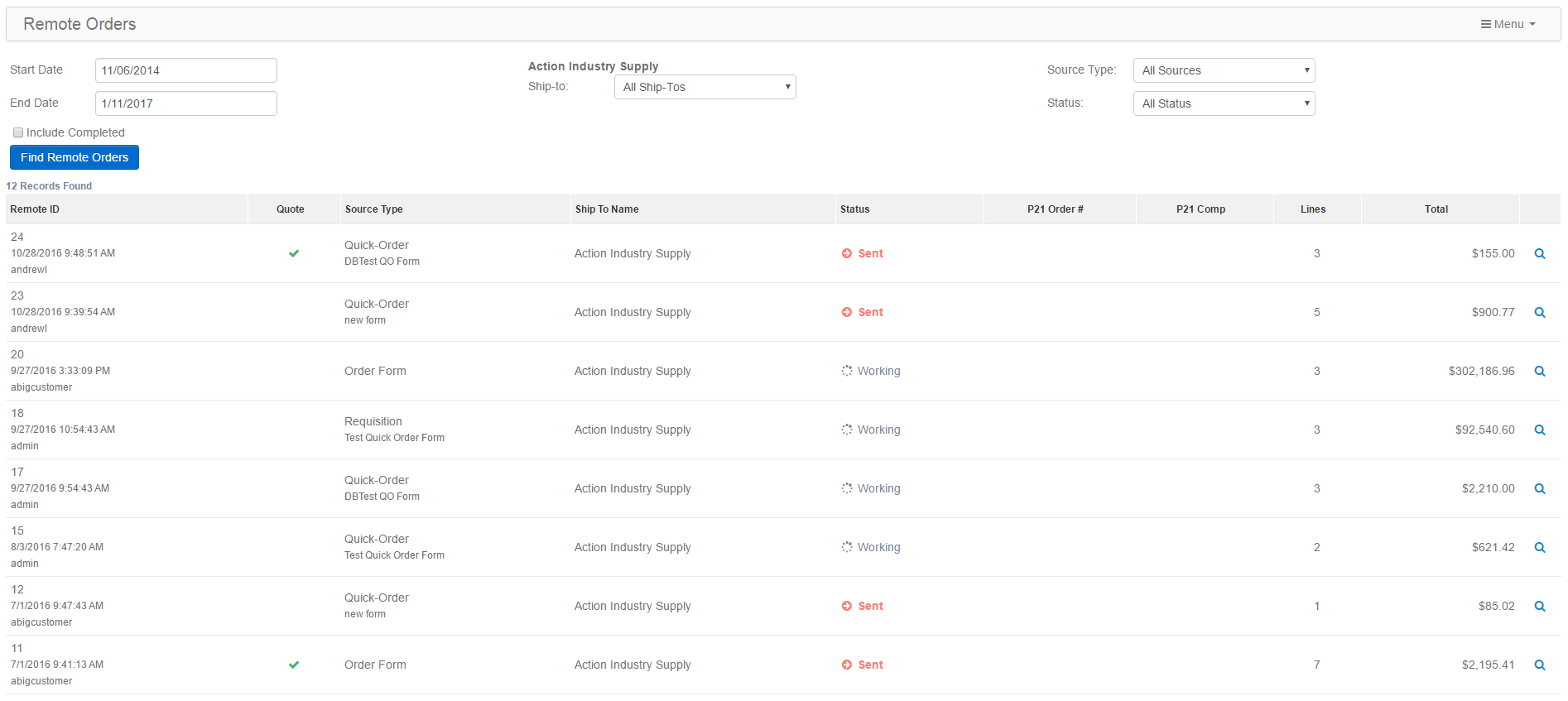
Remote ID
This is the Remote Order ID (or Number) not the final / P21 Order Number. Also under this column you'll find the Remote Order date/time and the user name of the person that created the Remote Order.
Quote
If this is a Quote versus an actual Order, you will see a check mark in this column.
Source Type
This indicates what method (e.g. Contract Order Form, Quick Order Form, etc.) was used to create the Remote Order.
Ship To Name
This is the Ship-To selected for the Remote Order.
Status
Sent
The files necessary to import the order into P21 have been created. If an order is in Sent status then P21 has either not processed the import files or there has been an error attempting to import the order into P21.
Received
The order has successfully been imported into P21 and an associated P21 Order # and P21 Order Status will be available.
Requisitioned
This is a special status used for “Requisition Only” orders. Orders in this status can optionally be converted into regular Remote Orders and then sent to P21 for regular processing.
Converted
This is a special status used with “Requisition Only” orders. Once a Requisition order has entered a status of “Requisitioned” a user with the appropriate permissions can convert the requisition into a regular Remote Order.
Orders that have been converted in this way will have a status of “Converted”.
Working
This is the first status of an order where the user is working on it over time and has not yet Confirmed (Sent) the order.
P21 Order #
This is the final/official Order Number generated by P21 after the Remote Order is imported by P21 (in the case of a Remote Order submitted as Approved) or after someone in back office Approves the Remote Order after it
was imported Un-Approved or imported as a Quote and then converted to a P21 Order by back office.
P21 Comp
When a check mark appears in this column, that indicates the order has been completed.
Lines
This indicates the number of line items for the Order.
Total
This is the total dollar amount for the order.