Inventory Settings
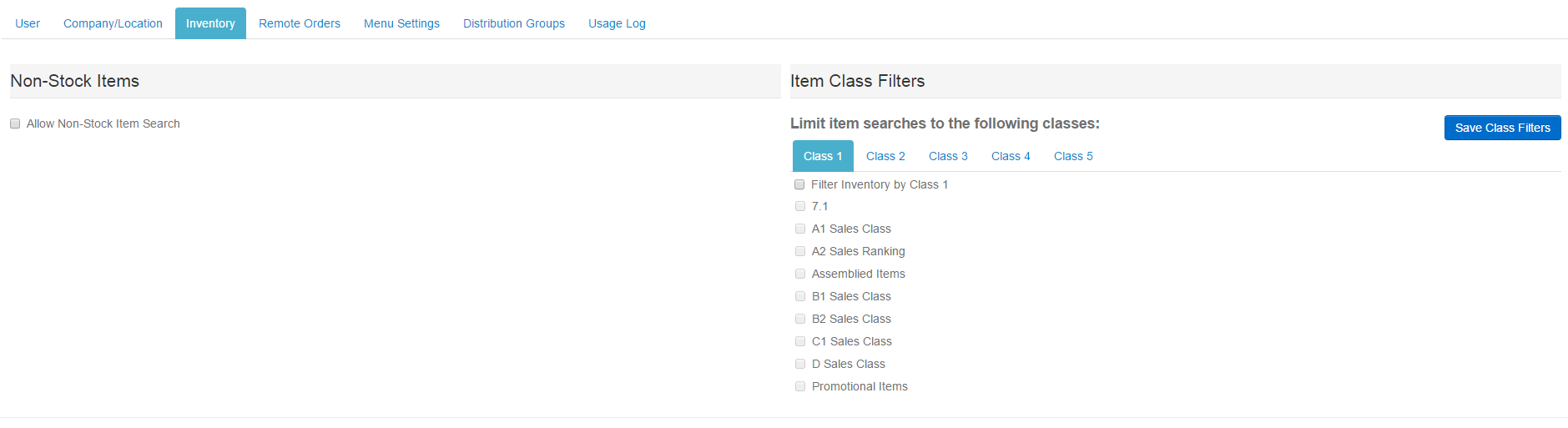
Allow Non-Stock Item Search
Check this box to allow non-stock items to be searched.
Item Class Filters
Each user can be set up to show only a subset of P21 inventory based on Item Classes. To filter by an item class select the top check-box to enable filtering for the specific class. Once the first box is checked only specific classes that are checked