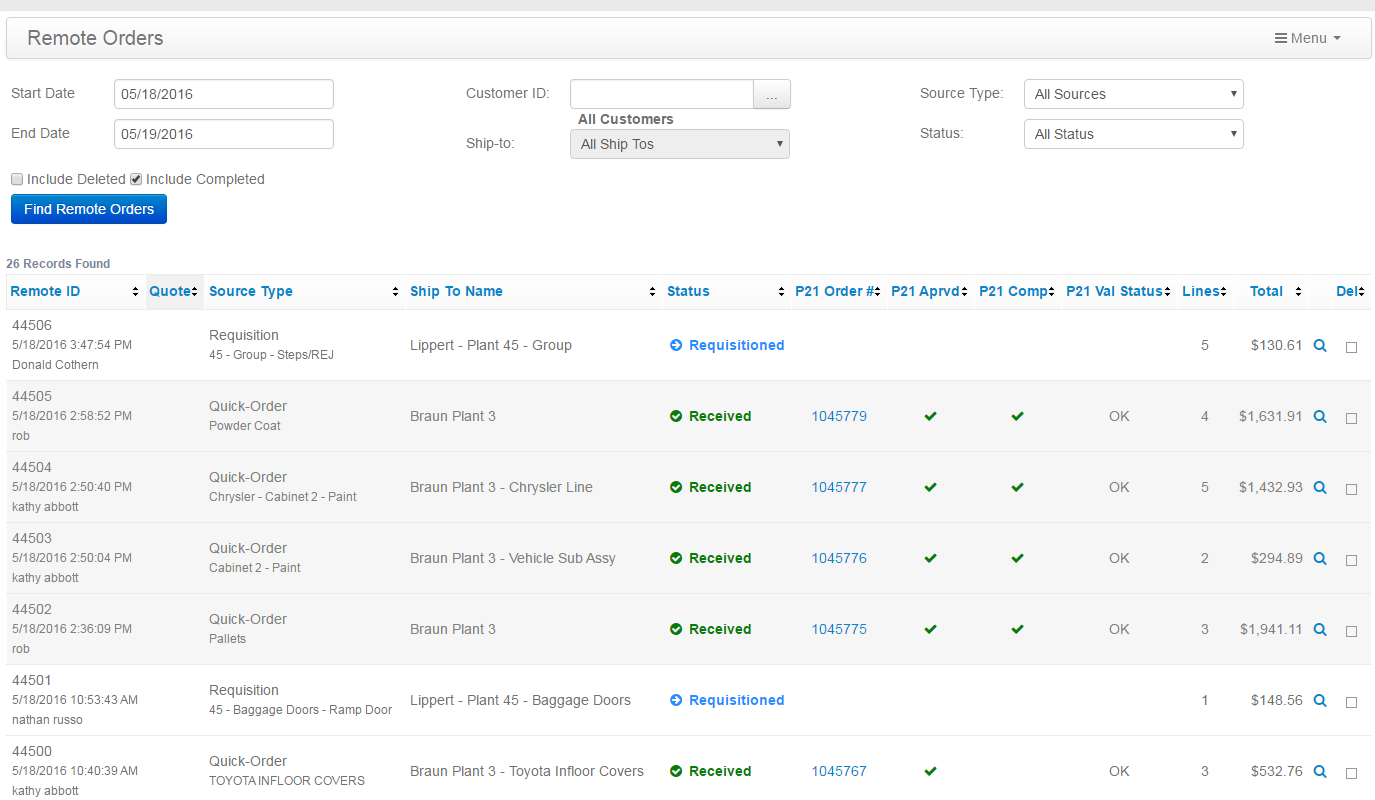Latest Remote Ordering/VMI Walk-through now on our YouTube Channel
Visit our YouTube Channel to view our most recent Remote Ordering/VMI demo.
Web Connect provides a number of mobile remote ordering capabilities designed to meet a wide variety of business requirements. Our order entry tools include features for both your employees and also your customers in a consistent format that will keep your sales staff and customers in sync.
Web Connect remote ordering tools do more than just provide access to order entry for users without access to P21. It actually provides ordering capabilities not available in P21. Features such as the Quick-Order/VMI solution, simple order imports and “bulk order entry” makes creating orders fast and easy through Web Connect. These tools are designed to streamline order entry, enhance workflow and security and also provide your business a competitive advantage in the market place.
The Web Connect Order Entry process can be divided into two main branches:
• Standard Remote Order Entry
• VMI/CMI Order Processing
Standard Remote Order Entry
Web Connect includes an order entry screen (Remote Order Form) designed to emulate a simplified version of the order entry screen inside of P21. Because the Web Connect screen is similar to the P21 order entry screen users can easily transition from P21 to Web Connect and vice versa.
The Web Connect Remote Order Form provides users with the greatest flexibility when creating a sales order. Users can search for specific inventory items, define variables such as delivery method, packing basis, carrier and more. There are also several tools available – such as the ability to bulk-add items from a customer’s sales history, P21 contracts or existing VMI templates that can greatly reduce the time it takes to build an order.
VMI/CMI Order Processing
In today’s competitive environment, distribution companies are constantly working to improve the services that they provide to their customers. Over the past decade one strategy that has emerged is Vendor Managed Inventory (VMI). VMI takes the process and overhead of keeping track of necessary customer inventory out of the hands of the end customer and instead places this responsibility in the hands of the distributor.
Web Connect “Quick-Orders” provide sophisticated order processing tools designed specifically for P21 distributors that provide VMI services to their customers.
Quick-Orders were developed over several years from the real-world requirements of P21 distribution companies. These companies needed the ability to easily create sales orders based on inventory placement at customer locations.
Quick-Orders are placed from “Quick-Order Forms” which are in essence a reusable listing of inventory items that can be set up into groups, have definable min/max or OP/OQ definitions and bin location definitions. The end user needs only to provide a quantity for the items to place an order. Quick-Order Forms can be thought of as a virtual map of the inventory for a given customer.
Web Connect Quick-Orders also enable the concept of “order routing” and “order workflow”. By defining the permissions of each user in Web Connect it is possible to enable specific users the ability to start an order and other users to finalize or “approve” an order before it is sent to P21. For instance, your customer may want to see what is on an order, make adjustments to order quantities or add a PO number before the order is submitted. Web Connect Quick-Orders provide these capabilities out of the box.
The Web Connect Remote Order Form: The Remote Order Form provides the greatest flexibility when creating sales orders. The form can be made available to all user roles with various levels of user permissions.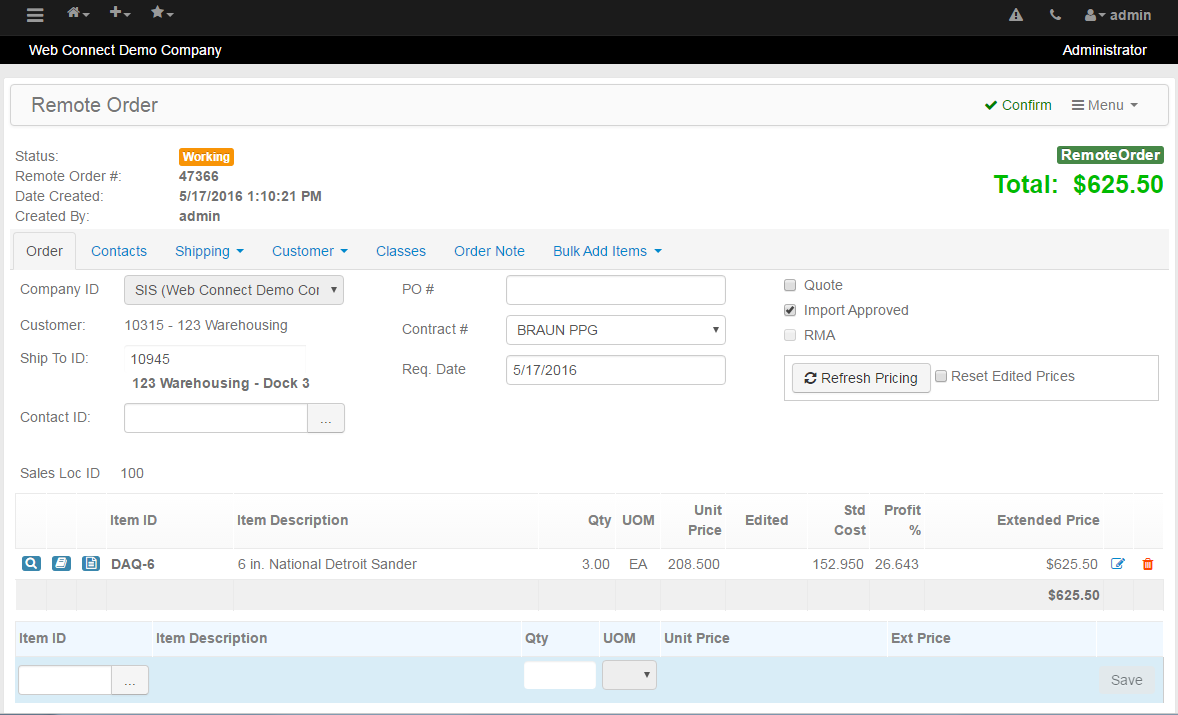
Bulk Add Items to a Remote Order: Users can quickly add items to an order in a number of ways when using the Remote Order Form.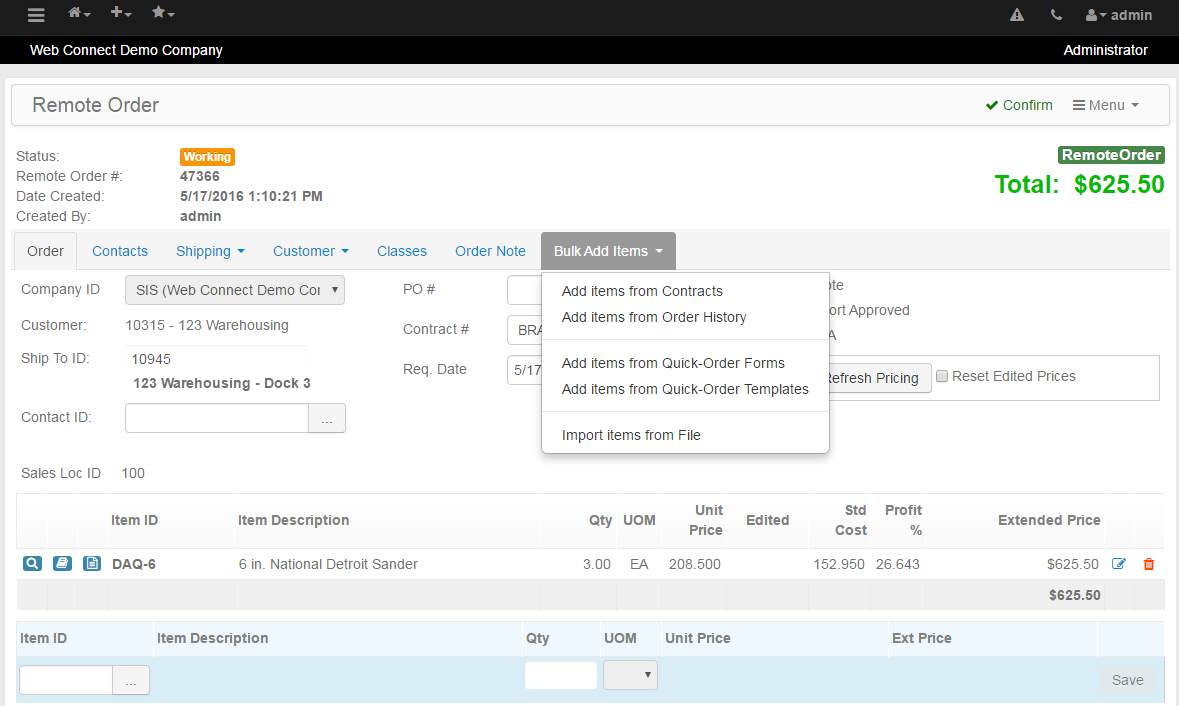
Editing a Web Connect Quick-Order Form: Quick-Order forms make it possible to save a re-usable listing of items and order options for a ship to.
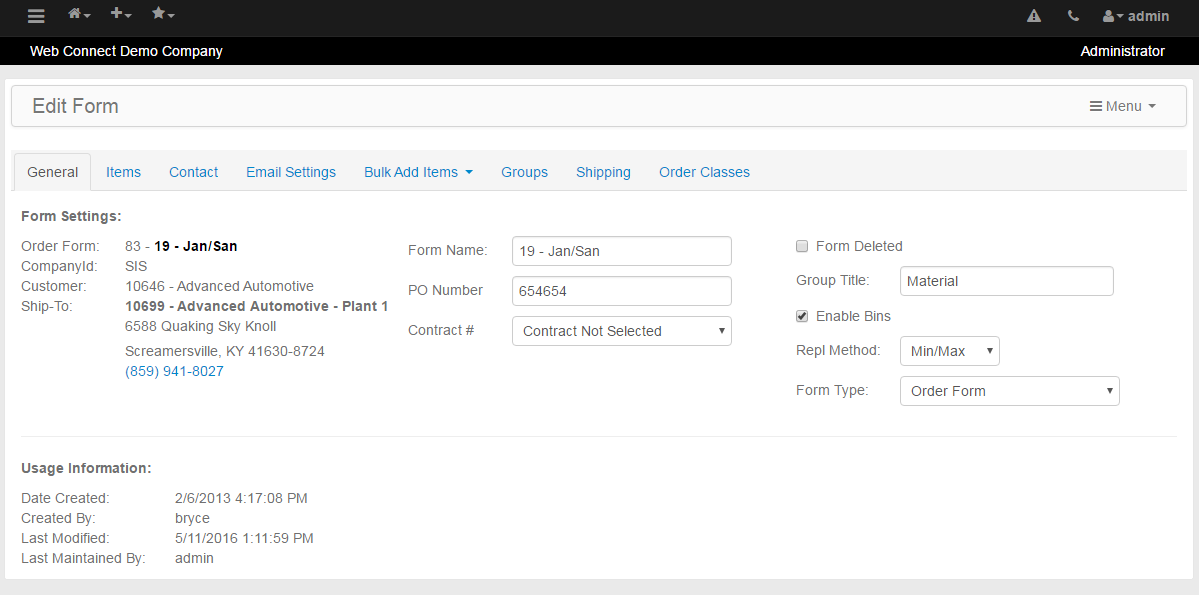
Editing a Web Connect Quick-Order Form: Items on a Quick-Order form can be placed into “Groups”, can have Bin assignments and a defined Min/Max or OP/OQ. Each user can be granted access to see pricing and quantity available and be set up with various other permissions for using the form.
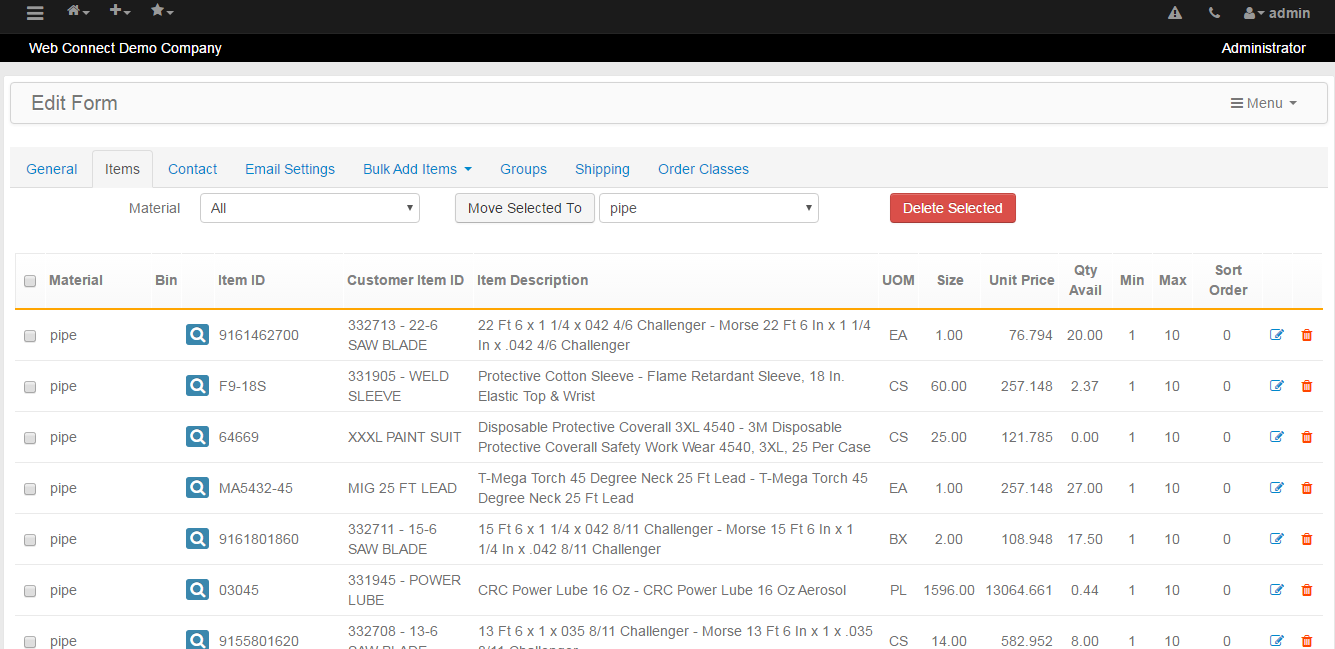
Editing a Web Connect Quick-Order Form: Each Quick-Order form can be set to automatically notify people when an order is placed with the form.
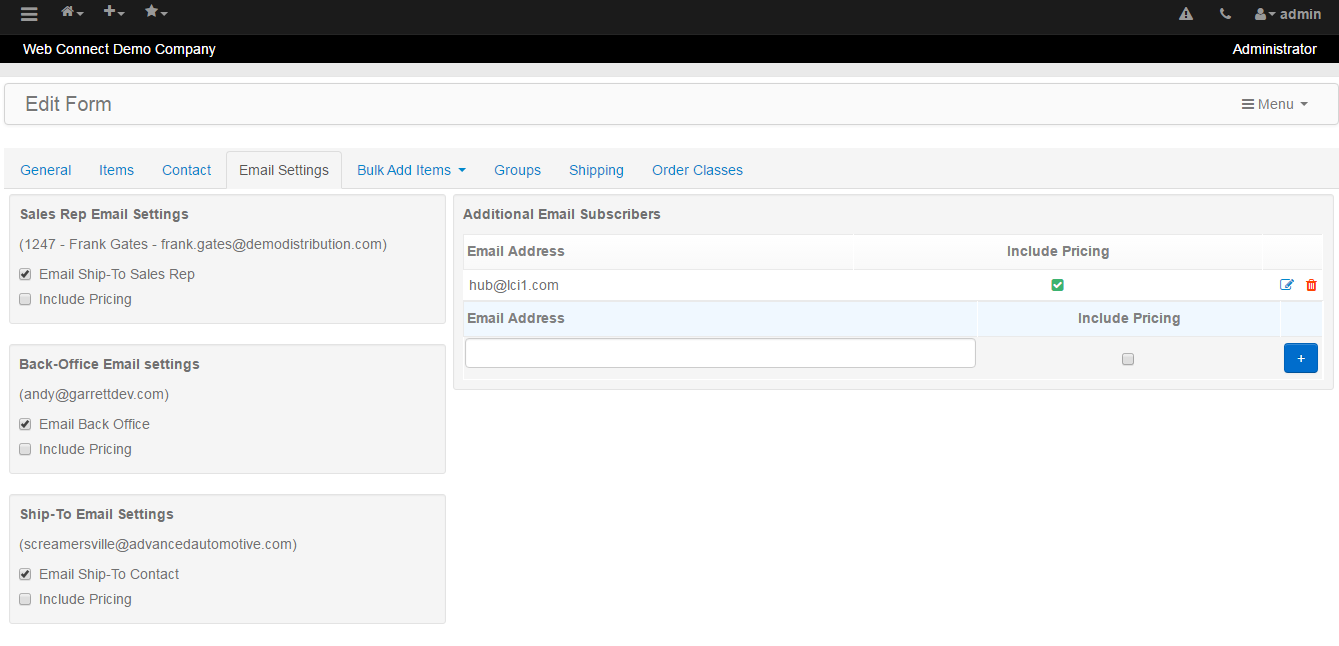
Editing a Web Connect Quick-Order Form: A Quick-Order form can define custom delivery instructions, carrier, packing basis, freight code and order class information.
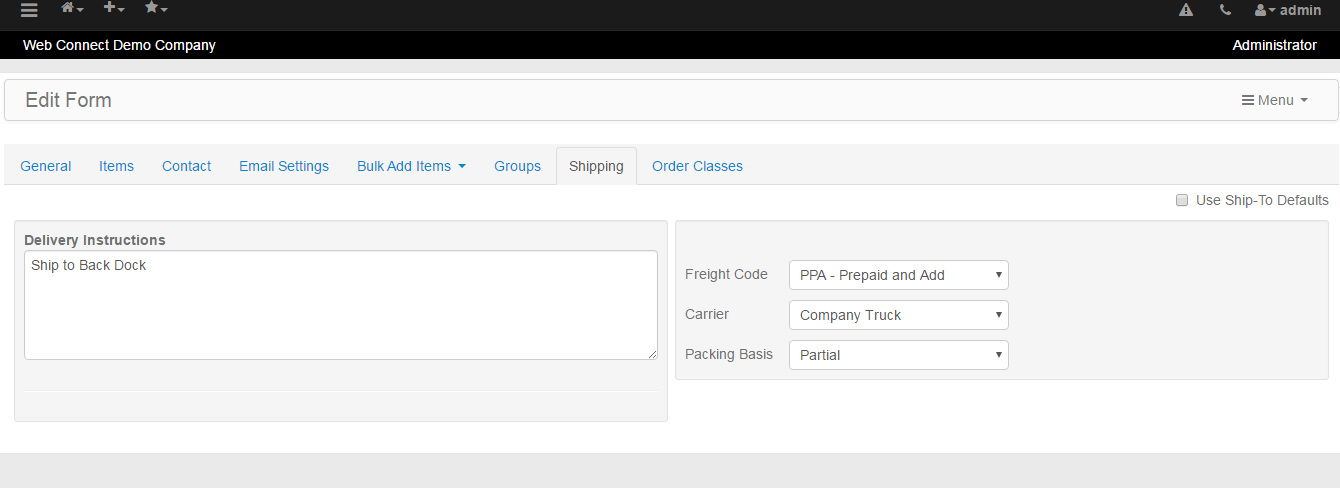
Using a Web Connect Quick-Order Form: To place an order with a Quick-Order form the user only needs to specify an order quantity.
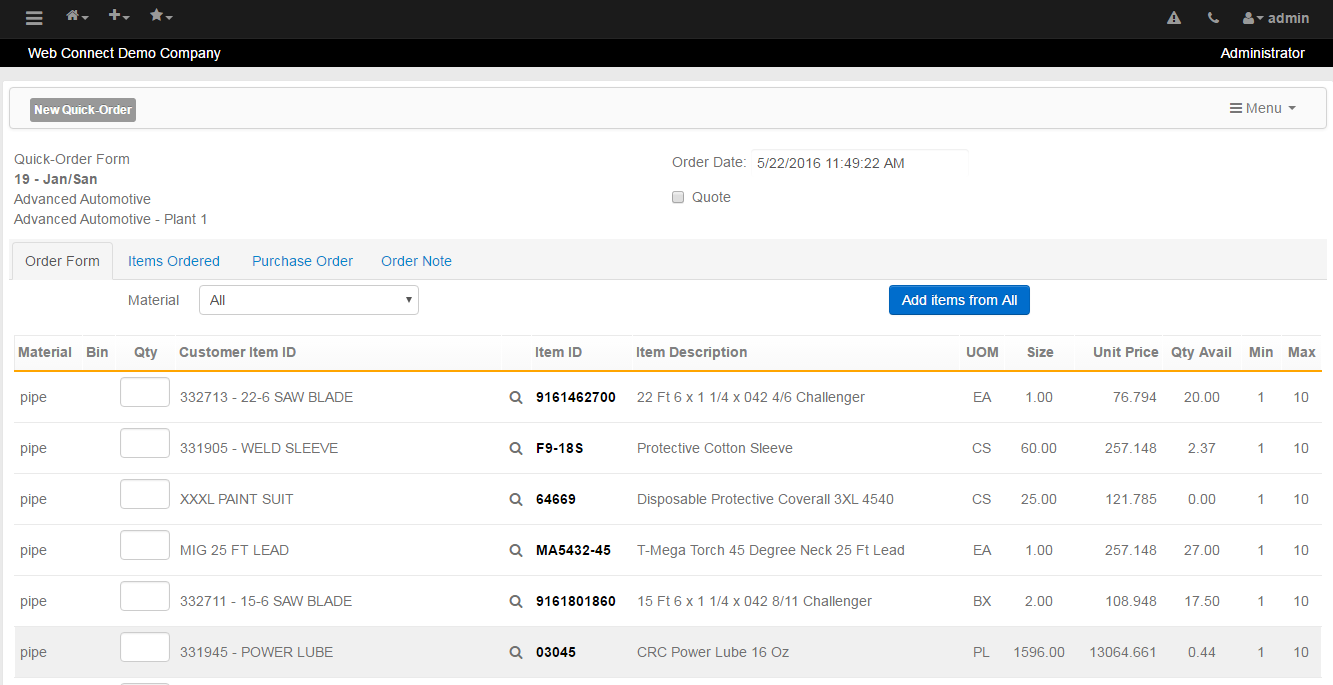
Using a Web Connect Quick-Order Form: Items that have been added to an order are highlighted.
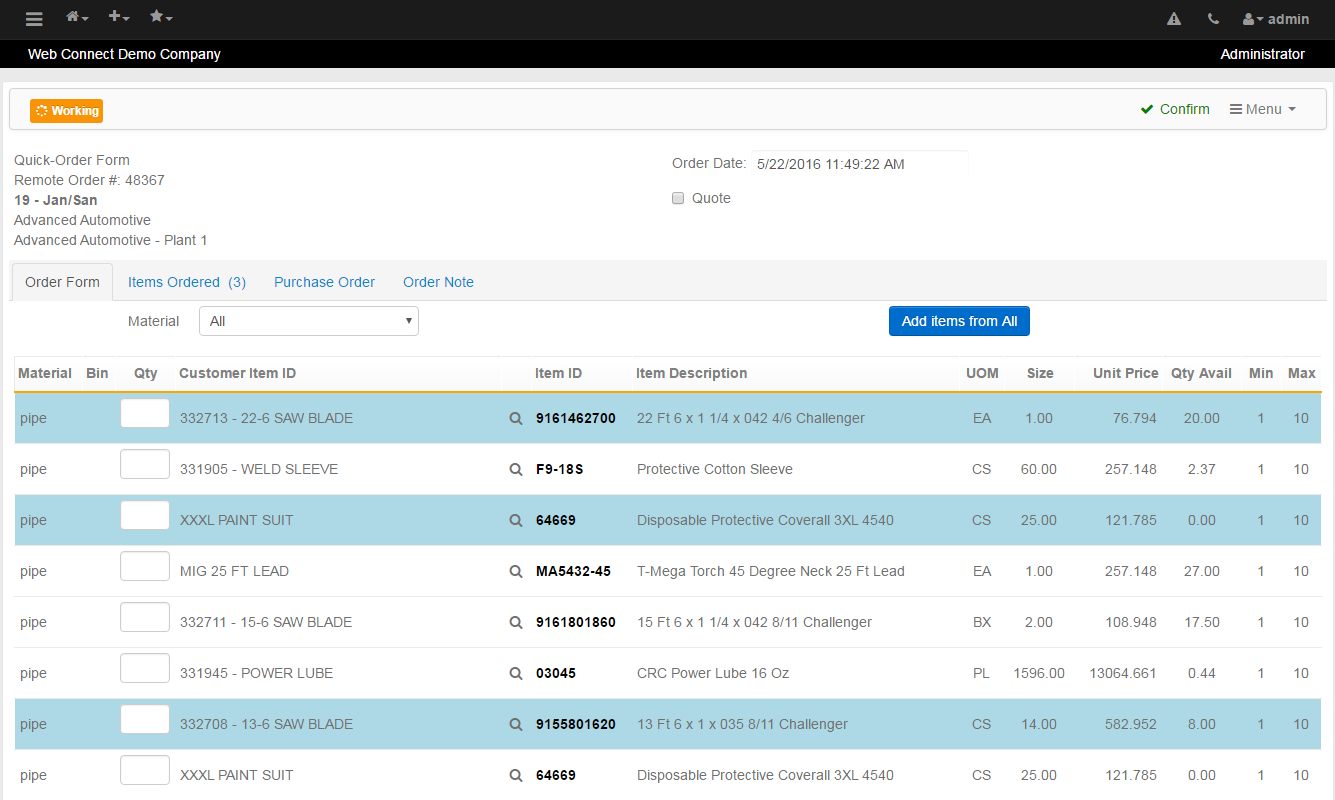
Using a Web Connect Quick-Order Form: The resulting order can be seen in the “Items Ordered” tab.
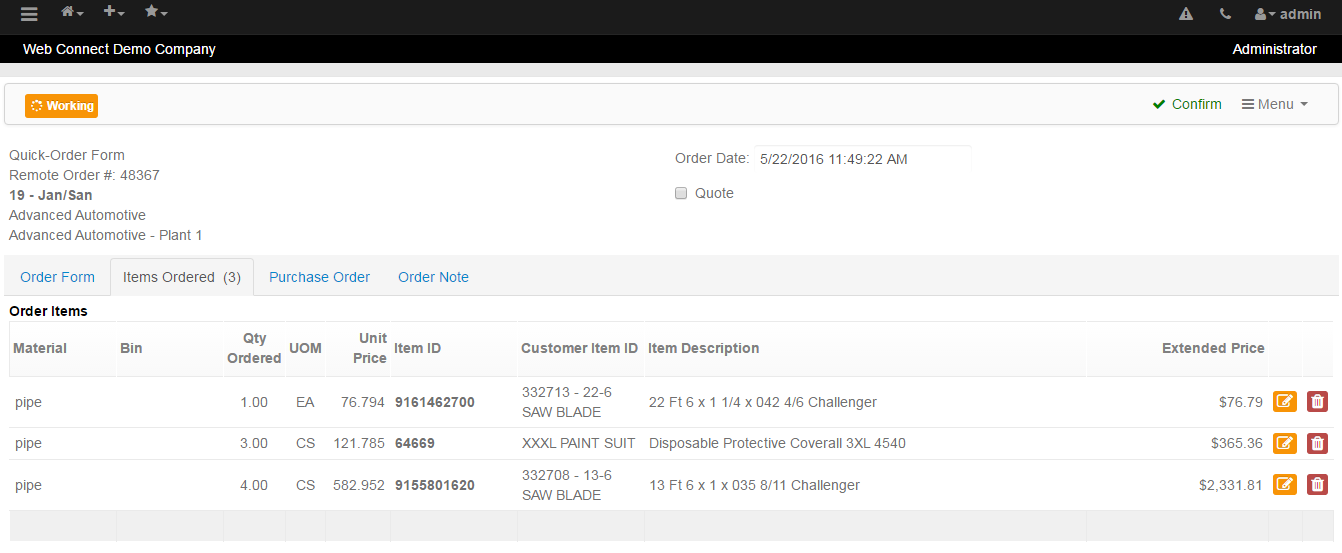
Remote Order Management: Remote Sales Orders and all of the Web Connect order sources can be managed in the “Manage Remote Orders” screen. The user can see the Web Connect statuses of orders as well as the P21 statuses.