Automatic Customer Re-Ordering System for Prophet21
Keeping customers satisfied is probably the top priority with most organizations. When our customers are happy, we are happy! One of the best ways that we can serve our customers is to make sure that they don’t run out of the things that we supply to them and to get items that they need delivered to them in a timely manner.
This isn’t a new concept, obviously. There are lots of strategies for “Just in Time” (JIT) inventory management out there. The problem is, most often we are relying on our customers to implement this approach themselves. We expect our customers to know when to order essential items from us. Many times, they don’t effectively manage their stock requirements and end up ordering when they are critically low on things that they need to run their organizations.
When our customers don’t get things ordered on time it can cause a lot of problems. We may have to rush purchase items so that we can get them to our customers on time. This can lead to high costs, poor service, and frustration for us and our customers. Unfortunately, our customers will probably end up blaming us for this in the long run.
One thing that we can do that can really be a great benefit to our customers is to simply remind them to reorder things that they have purchased in the past. Sending a simple email on a regular basis may be all they need to prompt them to order the items they need.
One way to set up a re-order reminder is to use an email campaign service like MailChimp to automatically send the emails out for us. With MailChimp, we can upload a list of contacts associated with our customers in our P21 CRM. These contacts can be added to an email marketing campaign that can be scheduled in a number of ways. For instance, you may have certain contacts that would benefit from weekly re-order alerts and other contacts that only need to be reminded monthly. It is possible to place “tags” on the contacts in MailChimp to help keep all of this organized. Once you have your customer contacts from Prophet21 uploaded and organized into various campaigns, MailChimp will automatically send re-order reminders based on the schedule that you choose.
Download Sample SQL for P21 Contacts in MailChimp Import Format
Sending out reorder reminders can be a big improvement over the current “wait and rush” process, but what if we could do more?
P21 Connect has developed a simple and efficient, yet powerful way to expand on the basic reminder system outlined above. By combining our years of experience with creating sales orders for P21 with the alert process, we have enhanced the notifications by adding an order form that is automatically pre-populated with items from Prophet21 that the customer has purchased in the recent past. All the customer has to do is modify the quantities, optionally add a PO number, and submit the order.
Below is an example of the reorder form for P21. This can be configured in a number of ways, with your color scheme and logo.
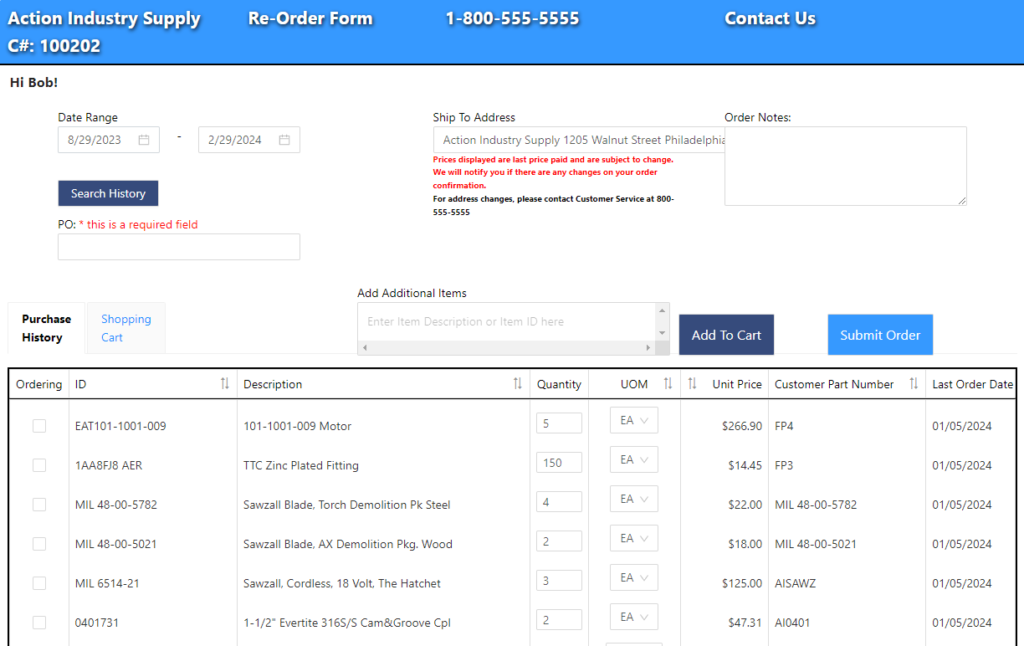
There are a LOT of benefits to this approach:
- We save the customer time
- The customer can re-order any time – even after hours
- We remind our customers of items they may not remember needing to order
- We save our inside sales / CSR time
- We reduce errors that can happen with over the phone orders
- No need to build, design and maintain a B2B system
- No additional P21 licenses are required
Another really nice aspect of this system is that unlike a traditional B2B system, the re-order system can be configured to allow the customer to re-order without having to create an account and login. This can be done in several ways. One way we do this is to store information stored inside of a link in the email that provides time-sensitive automatic authentication.
Again, the system requires no additional P21 licenses.
If you would like more information about the customer reorder system from P21 Connect, please contact us:
- Register for a demo and free trial of the system
- Call us at (816) 841-4183
- Email us at [email protected]